Remote Learning Provision
At Almeley Primary School, we try where possible to avoid any school closures. However, sometimes this is out of our control. If for any reason the school has to close we will provide you with as much notice as possible. We will also provide online work, for each class, via our online platform, Seesaw. Your child will be familiar with Seesaw and how to use it as we use it lots in the classroom.
Each child will be provided with an individual login, which will will provide when neccesary.
Seesaw is app-based technology which allows:
- Teachers to find and create activities to share with students.
- Students to use creative tools to take pictures, draw, record and more to capture learning in a portfolio.
- Families to see their child’s work and leave comments and encouragement.
The system in our school has been set up centrally, ensuring appropriate accountability and safeguarding procedures are in place. Whilst each teacher will moderate and manage their respective classes on Seesaw, senior leaders have access and will maintain an overview of the whole school.
STEP 1
Go to app.seesaw.me or Download the Seesaw Class App for Your Child
Your child will use the Seesaw Class app for home learning and their personal Home Learning code.
✓ Laptops + Computers: Visit app.seesaw.me
✓ Tablets + Mobile Devices: Download or update the Seesaw Class app in your device’s app store. If you already have the app, make sure it is updated
STEP 2
Help Your Child Log In to Seesaw
Click ‘I’m a Student’
Log in as directed by your student’s teacher or school:
✓ Your child will log in with a Home Learning Code
STEP 3
TROUBLE LOGGING IN?
✓ Make sure your child is signing in to the CLASS app (Students cannot complete remote learning activities on the Family app)
✓ Make sure your child clicks ‘I’m a Student’
✓ Make sure your child enters login credentials as shown with no typos; if scanning a code, make sure to stand far enough away for the entire code to be scanned